Clearscope review: the most straightforward SEO content optimization tool

Clearscope.io is a tool used by SEO and content marketing teams to achieve a more effective content optimization process and better rankings in search engine results.
In layman’s explanation, you create a report query based on your target keyword and Clearscope generates this report with recommendations that contains the following information:
Relevant terms and keywords to use (frequency and usage in headlines)
Average word count
Readability grade
A quick competitor overview and comparison
Once you start writing, it also displays a “content grade” in real-time that is based on how well you are following the provided recommendations.
Clearscope is an excellent tool for SEOs who work with content creation teams that have less experience in the field — the recommendations are well structured and super easy to follow, its UI is very simple, and sharing the reports is a breeze.
Seems pretty straightforward and effective, right? If you are interested in finding out more and seeing if Clearscope is the right tool to add in your content strategy arsenal, let’s continue!
So…Is Clearscope for you?
If you are not sure, ask yourself these 3 questions:
1. Is the content written by someone who only has basic knowledge of search engine optimization (little experience conducting SEO research for content)?
Why does this matter: if the content is written by someone experienced in SEO writing, Clearscope is nice-to-have but not a game-changer. The provided recommendations will come up as second nature.
2. Are you publishing at least 4 blog posts on a monthly basis?
Why does this matter: Clearscope’s pricing starts from $170 per month, if only a few blog posts are being written per month, the price per report is very steep.
3. Are you looking for a way to save time when researching and preparing guidelines for your content team?
Why does this matter: if one of your responsibilities is preparing guidelines for content writers and you find yourself doing a lot of manual work — Clearscope can assist you with the research and save some time, especially if you are looking to scale your efforts.
If you answered YES to all 3, then you should definitely consider trying out Clearscope!
1. How does Clearscope work?
Clearscope features
Core feature: Reports
Clearscope takes your target keyword and provides recommendations based on the TOP30 SERP results (you can change it to TOP10 or TOP20, but TOP30 is the default setting) on Google for that specific keyword. Moreover, it runs it through IBM’s Watson AI and Google’s Natural Language AI.
Clearscope’s recommendations on a given Report consist of 4 main elements as shown in the following screenshot:
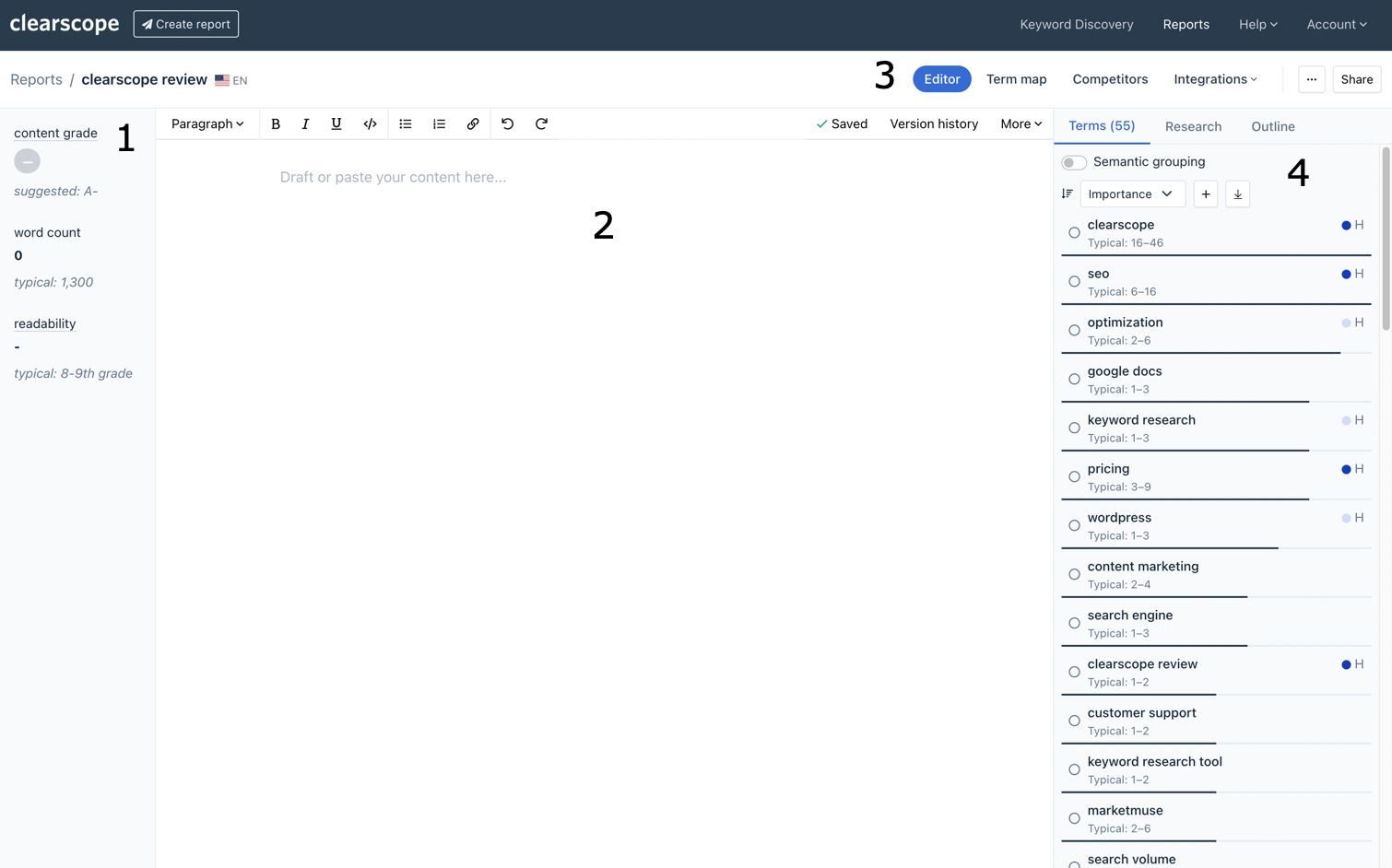
Content grade (based on how well you are following overall recommendations), word count (with a provided average number for the top 10 results) and a suggested readability grade.
“The canvas”: you can either write from scratch or copy/paste completed text and make edits based on the recommendations.
- Additional tools to help you out with the research:
Term map: it tells you what specific keywords are being used by competing articles
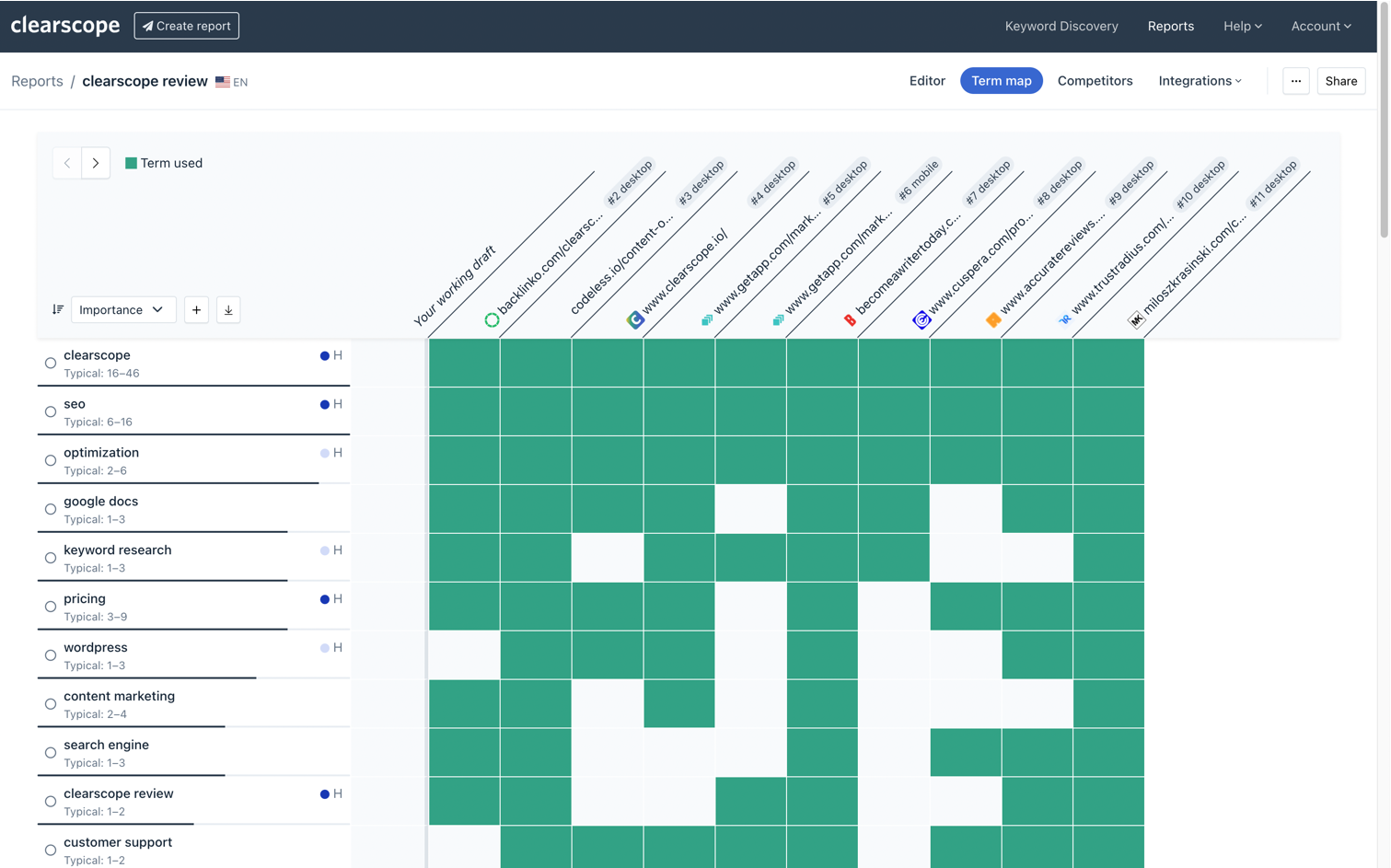
b. Competitors: it shows each competitor's word count, content grade and how their organic ranking position correlates with the content grade
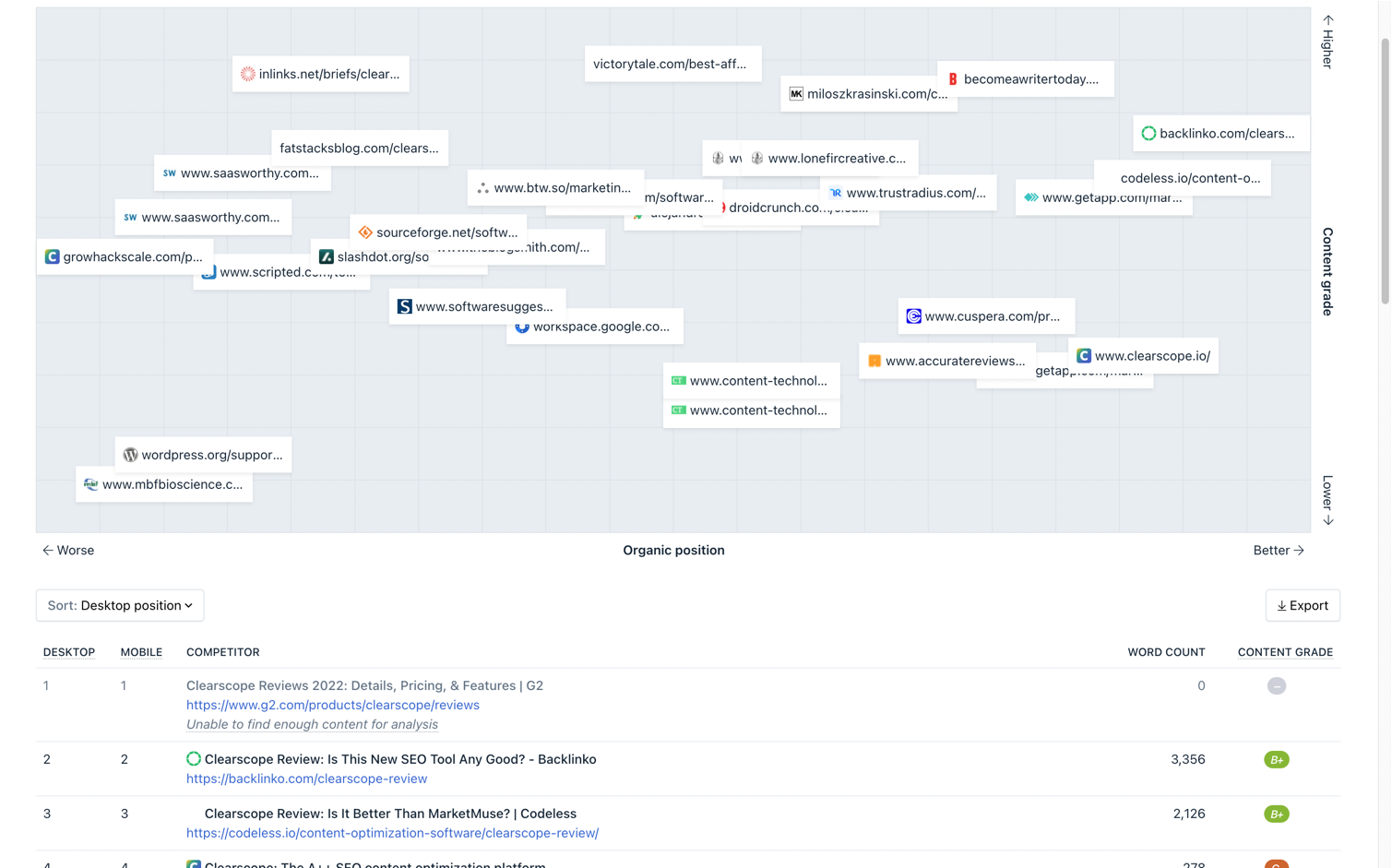
c. Integrations: available for Google Docs as well as a WordPress plugin. We’ll tell you more about it later!
4. Relevant terms (or keyword recommendations) that can be sorted by importance, usage within the text or usage within the headers. You also get a suggested number on how many times the keyword should be used within the text and whether you should try to incorporate keywords within the headers. If you click on a specific term and then click on Examples, you can also view how your competitors are using the keywords within the text to better understand the context.
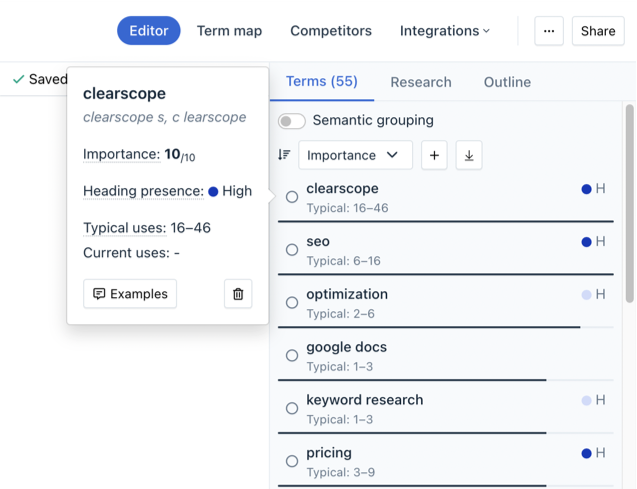
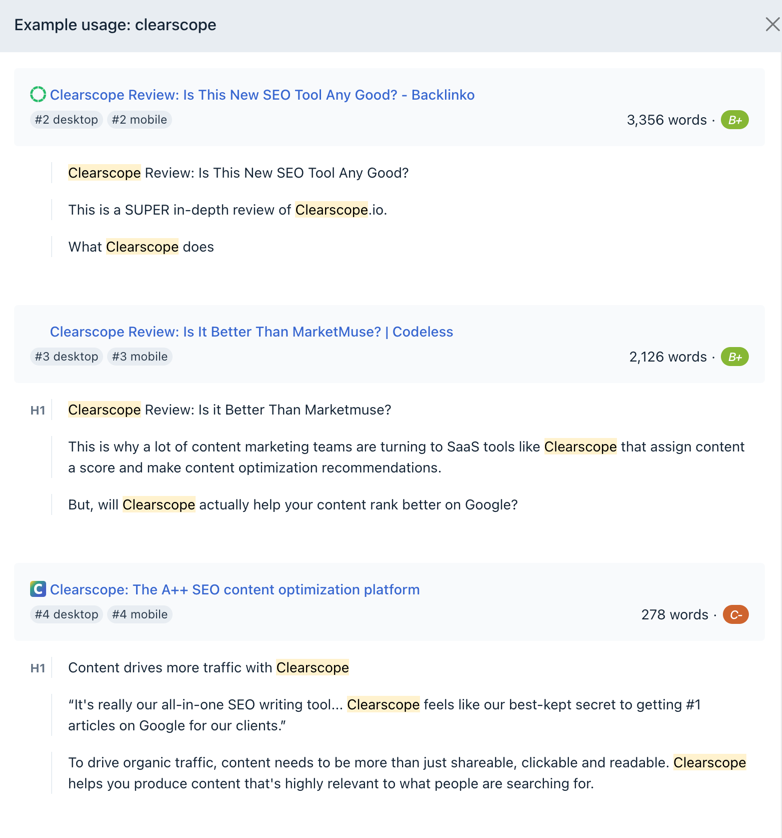
Semantic grouping (released June 2023)
Group your terms semantically in your Clearscope report. Semantic grouping helps organize the recommended terms to influence your content creation strategy and streamline the creation of your content briefs.
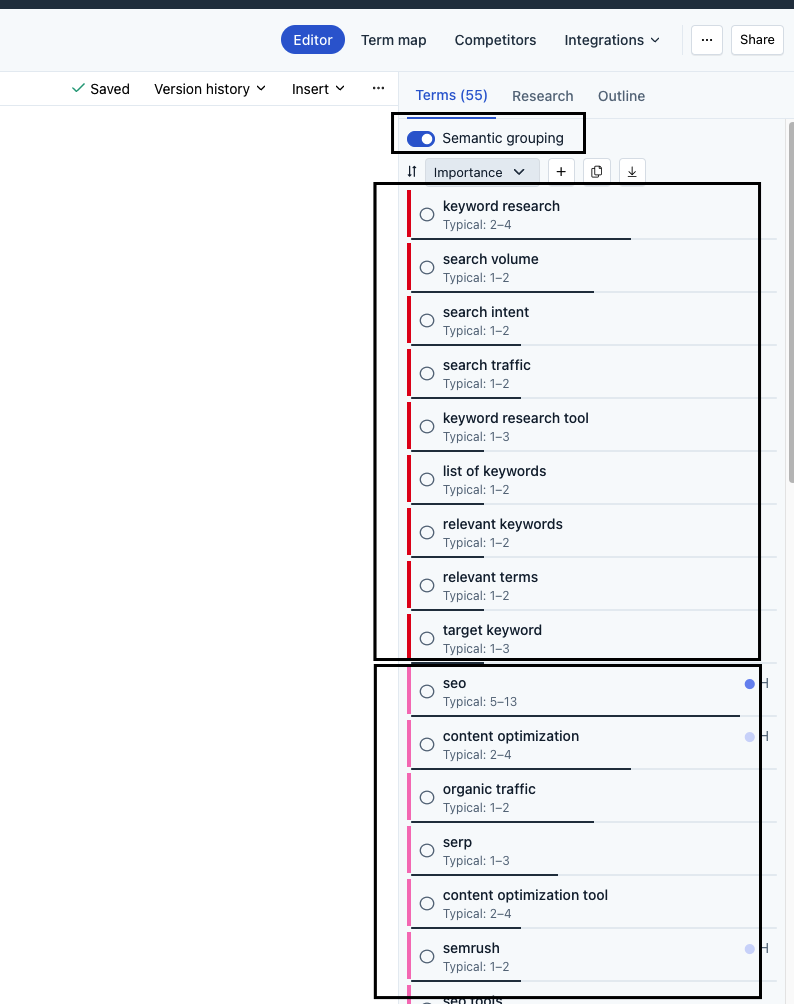
You can also check out the Research and Outline tabs next to Terms.
Research tab: shows the main topics and subtopics covered, questions asked related to the topic (based on FAQs), most commonly used citations and external sources used in the content.
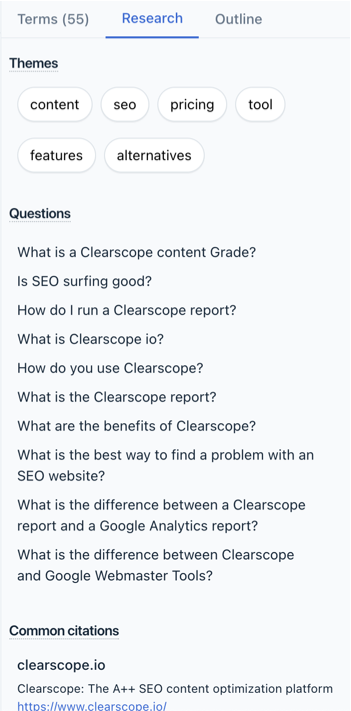
Outline tab: shows how the top competitors are structuring their content with H1, H2, H3 and other headers.
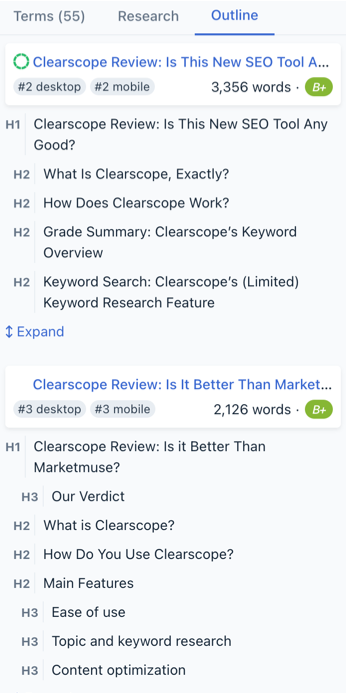
Brief templates (released on June 2023)
Very useful feature for anyone who is working with multiple different types of content, clients and or teams that require different templates.
You can find brief templates in the main interface where all of the reports are placed.
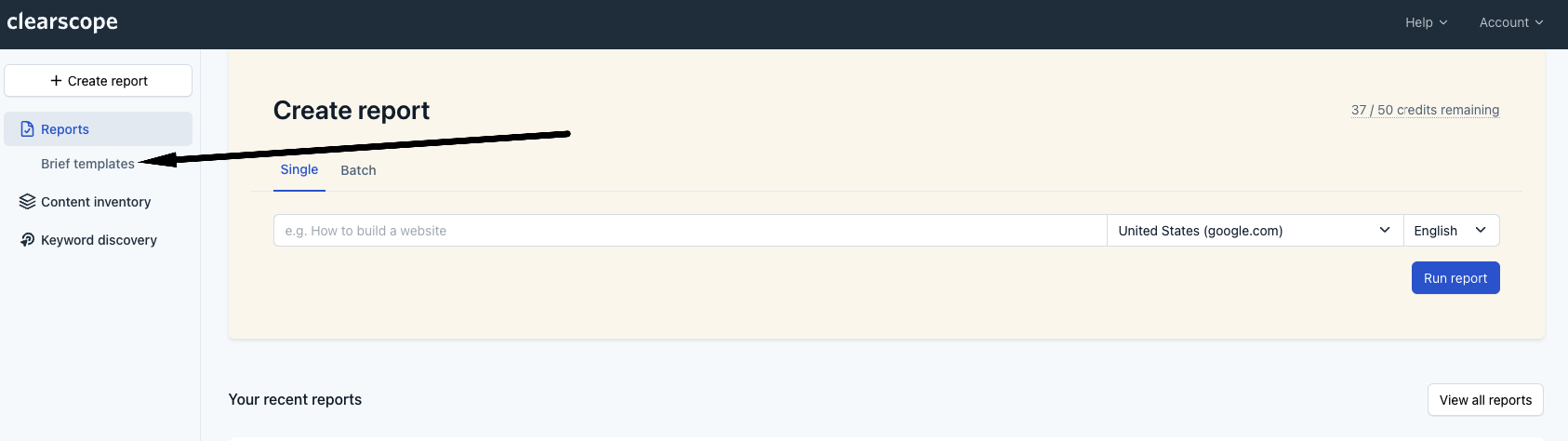
Once clicked on "+Add" on the main brief template page you will see a screen where you can add all of the template details.
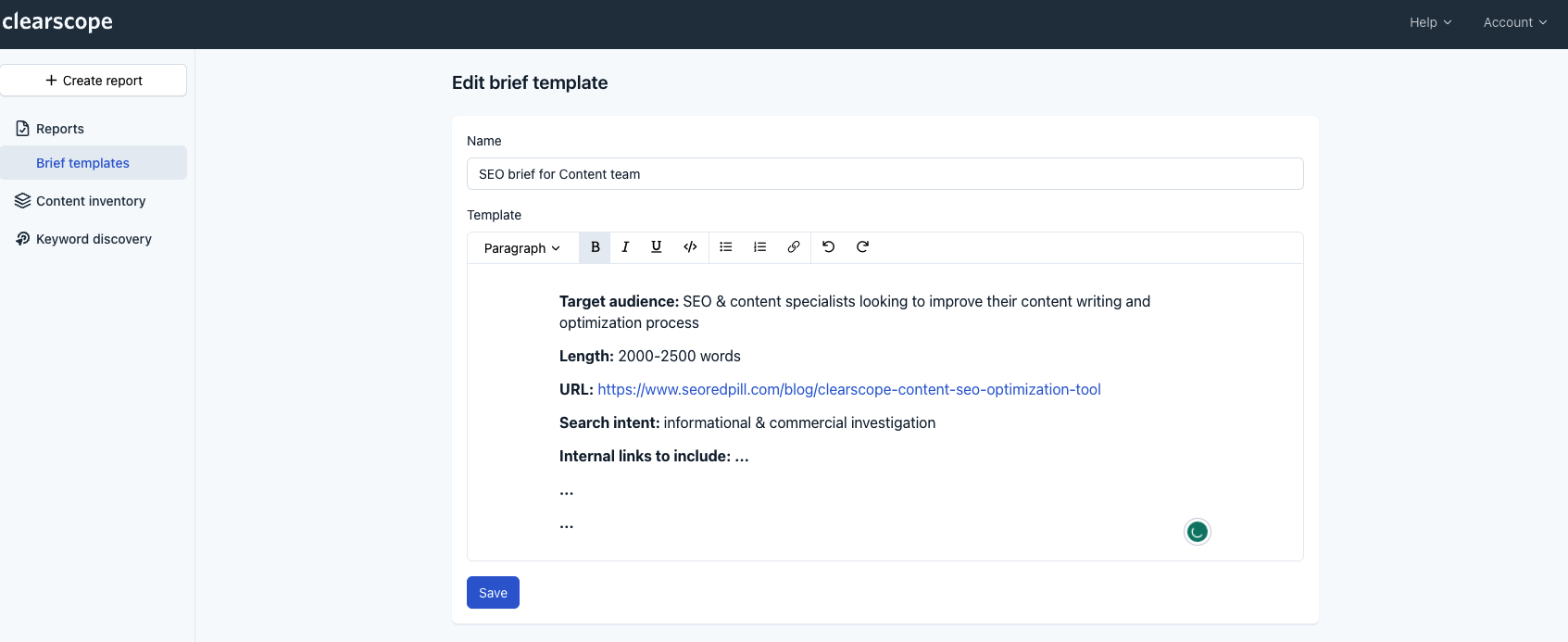
After the brief is saved, you can add it to any report you created via "Insert" drop-down.
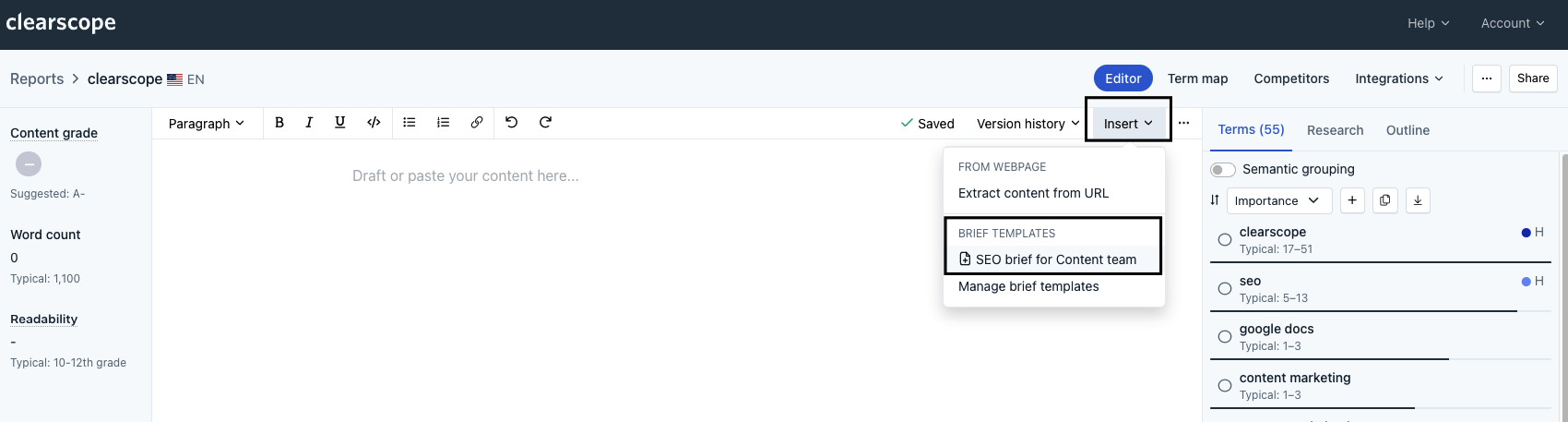
Content inventory with position tracking (released June 2023, update November 2023)
The feature connects with Google Search Console to display impressions and clicks for target URLs. You also enter up to 3 keywords for each of the URLs to track their performance. The performance is tracked regularly, the same way your content is graded when you create reports and insert your text.
It measures content grade and if the grade drops (for example new SERP competitor comes into play, new information, something broke on your page), you know it's time to look into the piece and consider refreshing it.
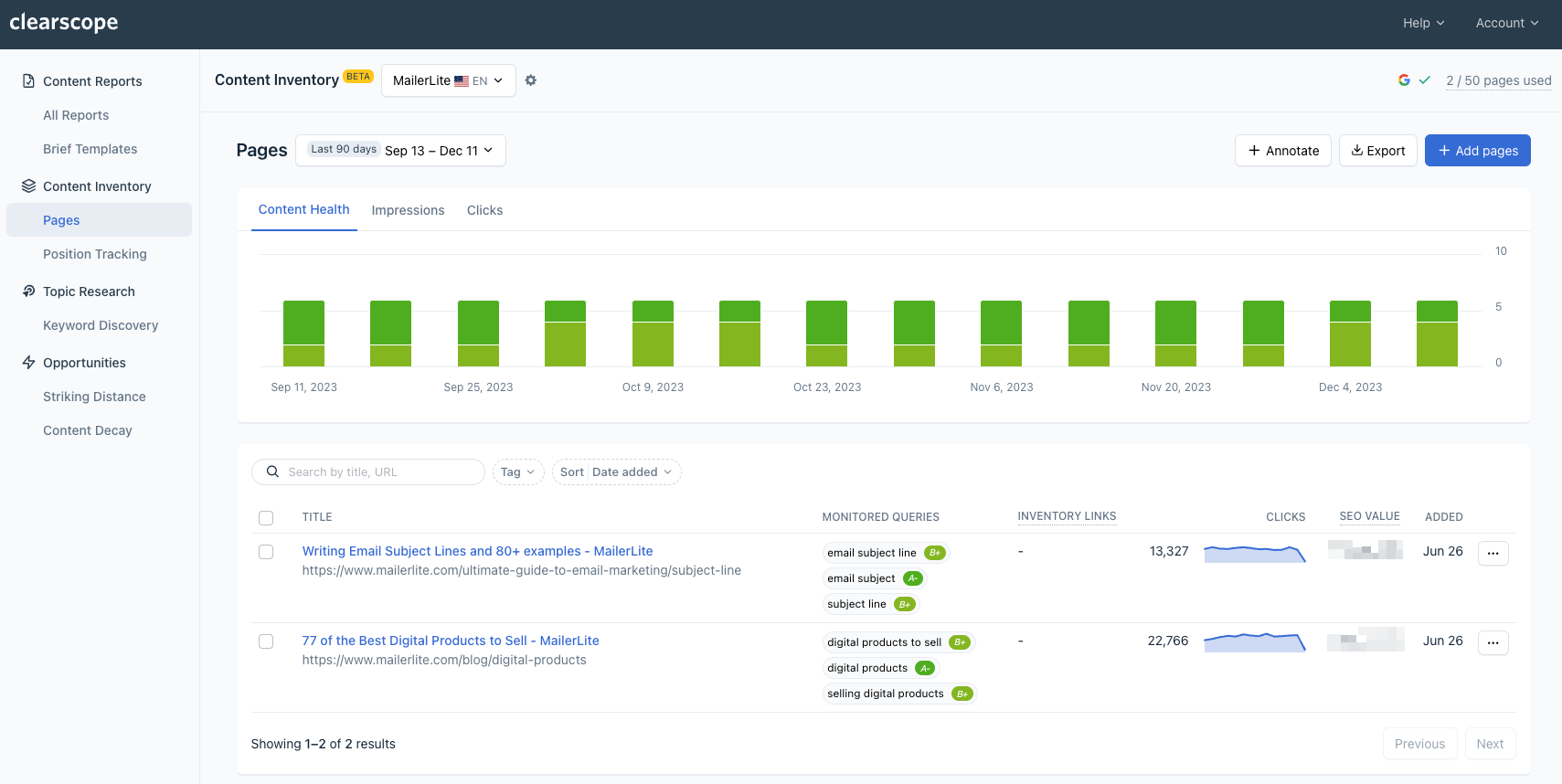
Position tracking measure the content grade and average position taken from Google Search Console.
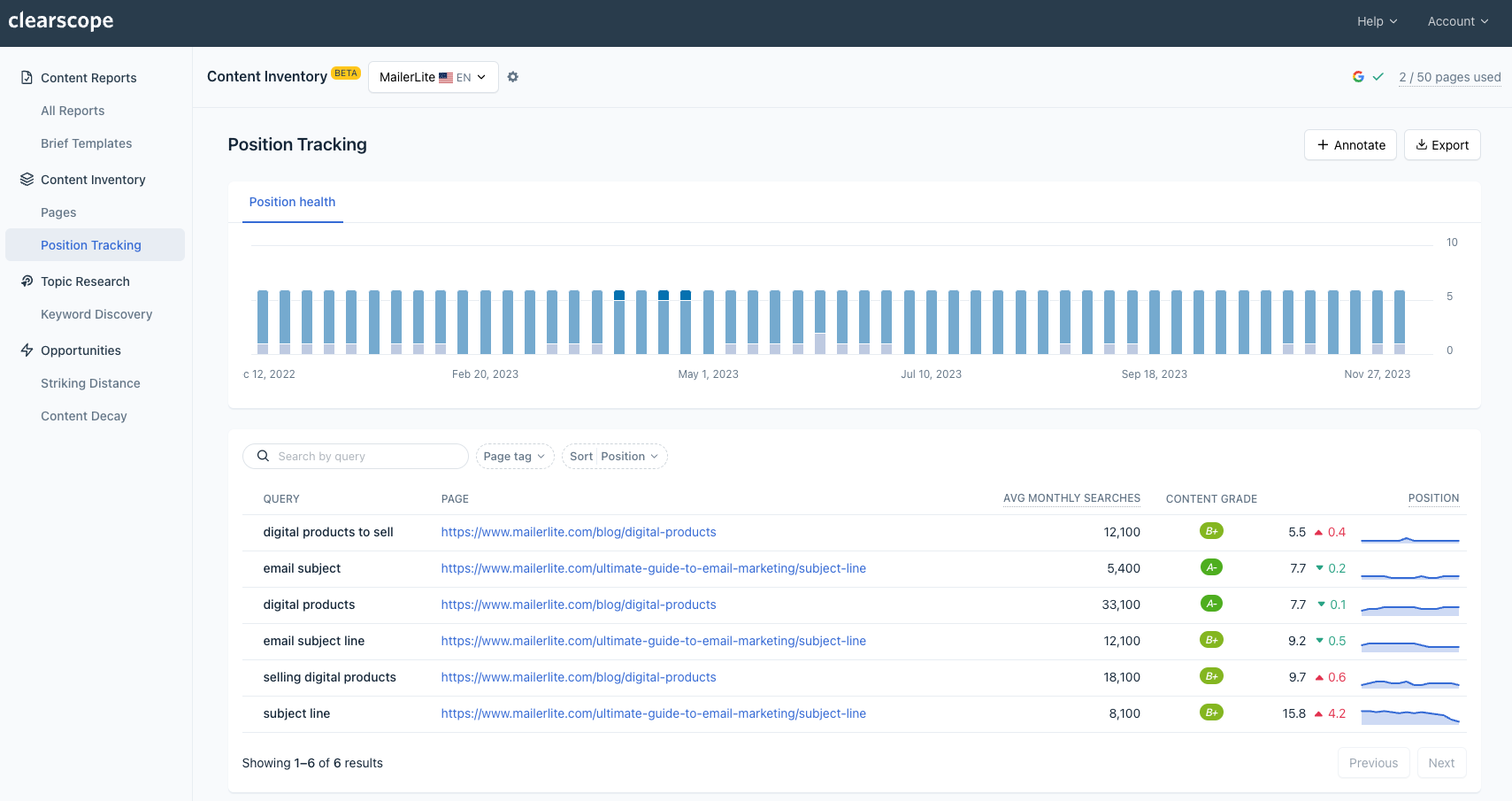
As of November 2023, "Annotate" functionality was added to the report to indicate information on specific dates.
Noteworthy functionality
Sharing the reports
If you are working with external agencies, outsourced teams or freelancers and you don’t want to give access to your Clearscope account, you can only share the specific report you like. Here’s an example of the report I used to write this article.

Creating the reports
If you want to run multiple reports at once, you can use Clearscope’s Batch functionality.
You can also run the report in 5 different languages (English, German, Spanish, Italian and French) and use multiple different countries. However, keep in mind that running reports in smaller countries and going for niche keywords will provide no recommendations as the search volume will be too low to extract anything trustworthy.
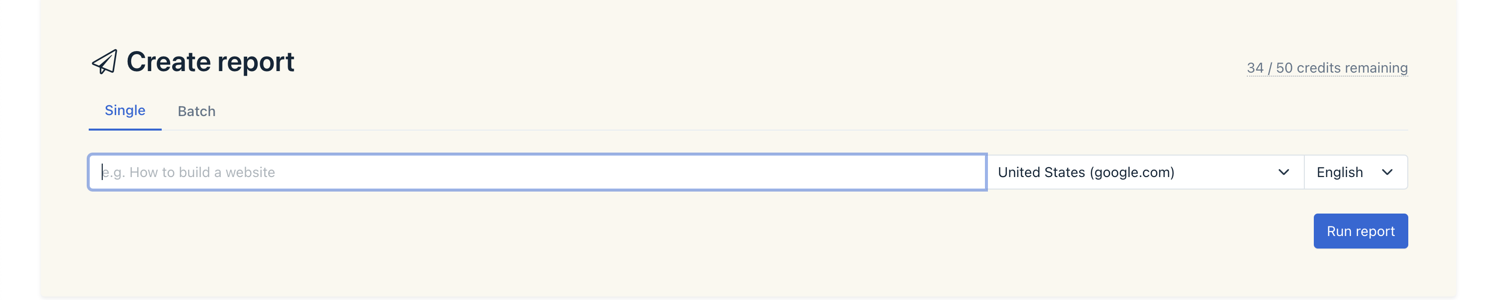
Integration with Google Docs
If you prefer using Google Docs for writing content from scratch and want to see all the report recommendations on the fly instead of copying the final version to Clearscope, you can simply use the Google Docs integration. Enabling the integration will help you see directly on Google Docs Clearscope editor’s left and right panels with information like content grade, word count, readability, keyword recommendations and the previously mentioned Research and Outline tabs.
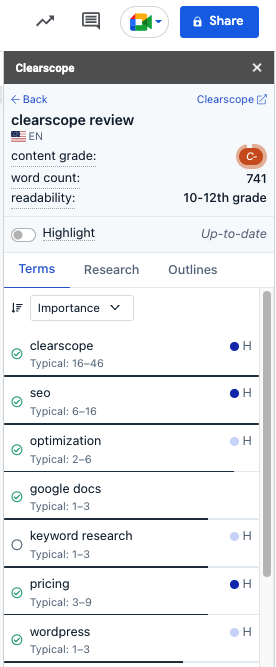
All you have to do is install the add-on by going to “Add-ons” on Google Docs and inserting the shareable link of the Clearscope report you want to get recommendations for.
Integration with WordPress
Clearscope also offers a WordPress integration which is pretty much identical to their Google Docs integration. You simply install the plugin on your WordPress account and when you go to create or edit your posts, you just insert your Clearscope report’s URL and get the tab with the usual information like content score, word count, readability, terms and so on.
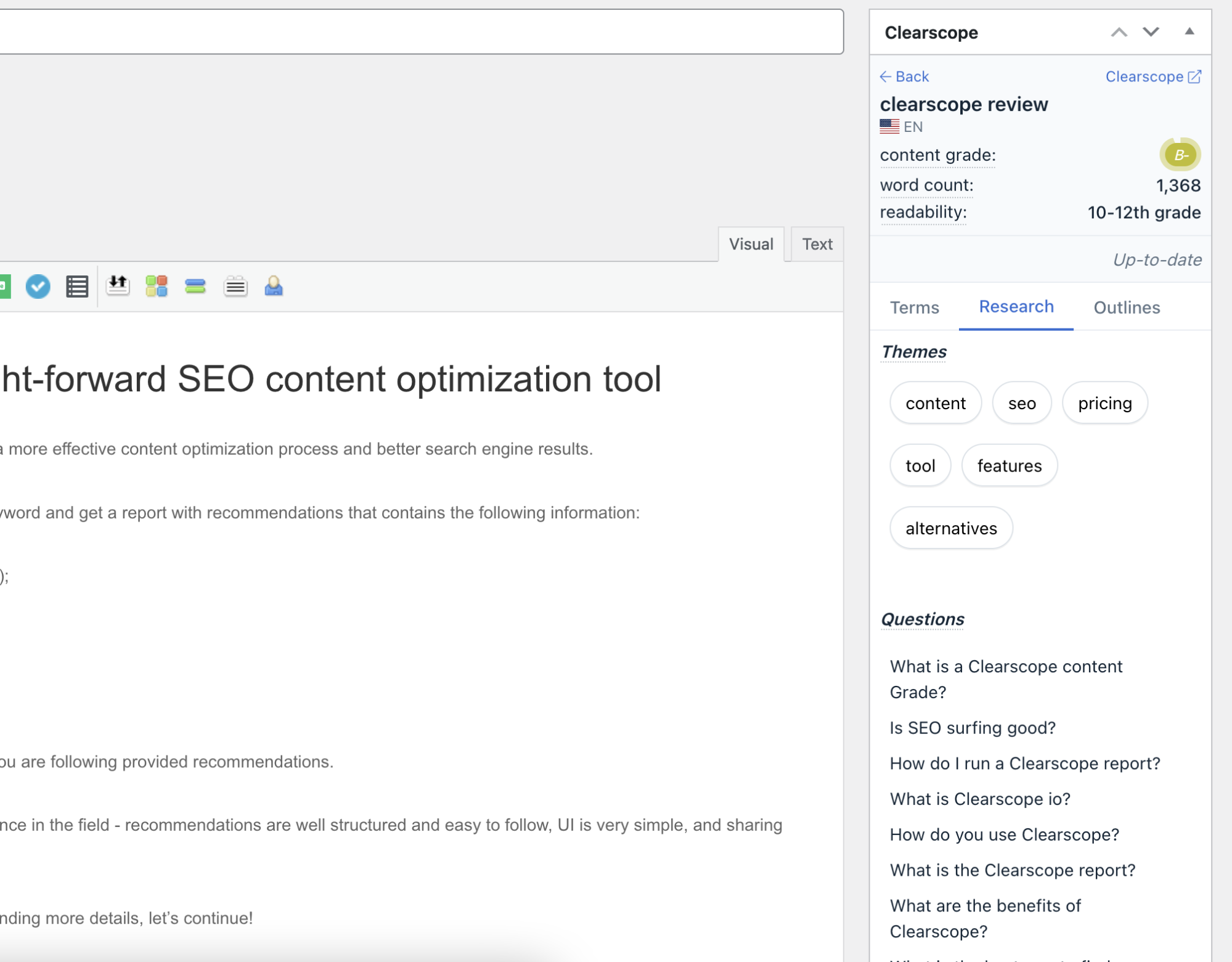
3. Bonus keyword research tool: Keyword Discovery
With Clearscope’s Keyword Discovery tool, you have two options:
Insert a keyword and get a list of related keywords
You can then sort them out based on questions asked, trend over the last year and exact match. You also get the monthly organic traffic volume, the trend of search volume over the last year, competition score and cost per click metrics.
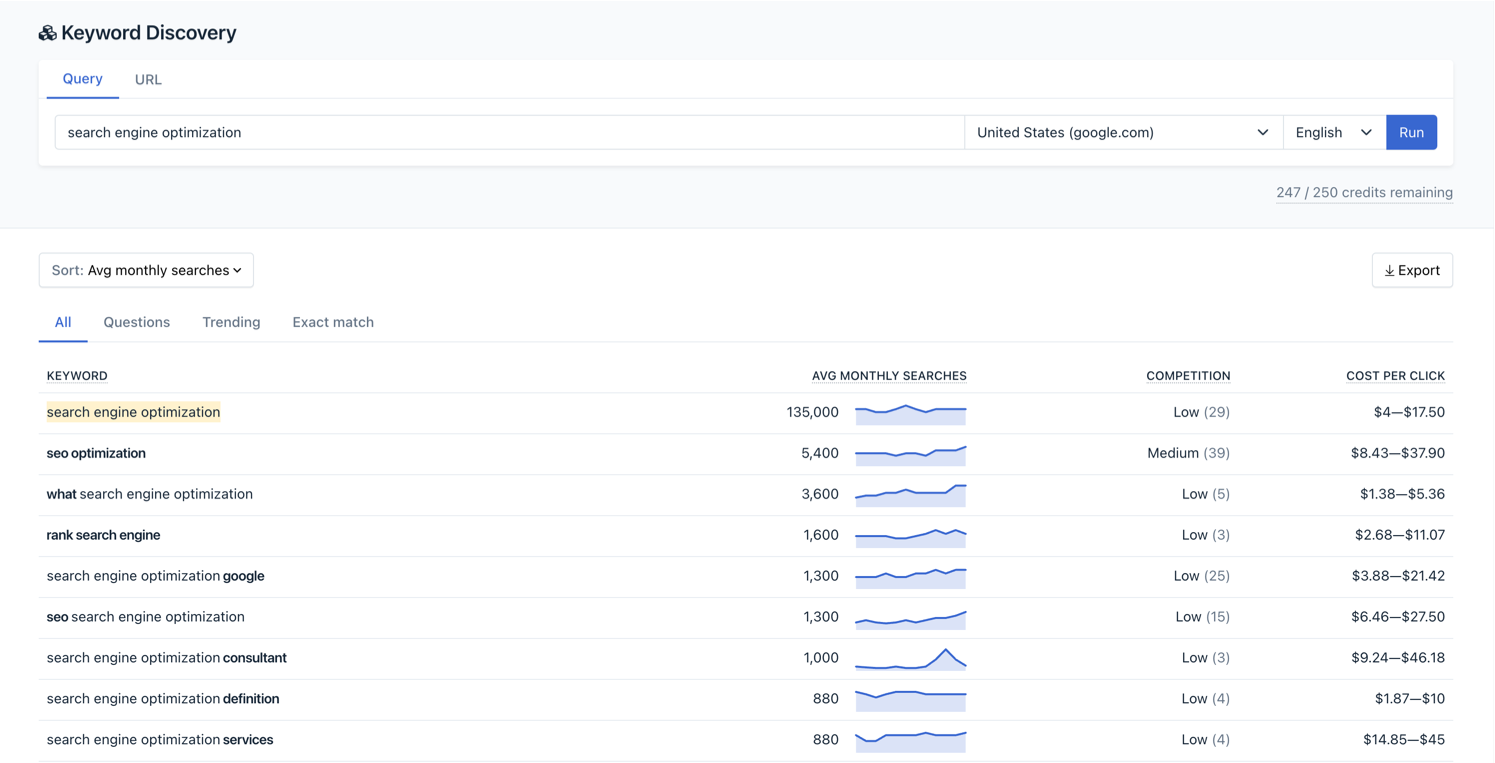
2. Insert the website’s URL and get a list of keywords related to the website
Clearscope pulls out the results of Google’s autocomplete feature and groups similar matches of keywords to display the combined search volume.
If you are considering using Clearscope, my bet is that you already use Ahrefs, Semrush, MOZ or similar SEO tools that provide in-depth keyword research functionality and will serve you better than Clearscope’s Keyword Discovery tool.
It’s a nice-to-have tool if you are already logged in to Clearscope and want to double-check keyword information without having to open another browser window. I also like the ability to quickly sort the keywords that contain a question. However, it’s not detailed enough to use as a standalone keyword research tool and you probably already did the keyword research and chose the right keyword to focus on before running a report on Clearscope.
4. Clearscope pricing
Clearscope offers 3 tiers: Essentials, Business and custom Enterprise pricing.
As I’ve mentioned in the beginning of the article, I would only consider Clearscope if you will be writing more than 1 article each week, otherwise, the pricing is very steep.
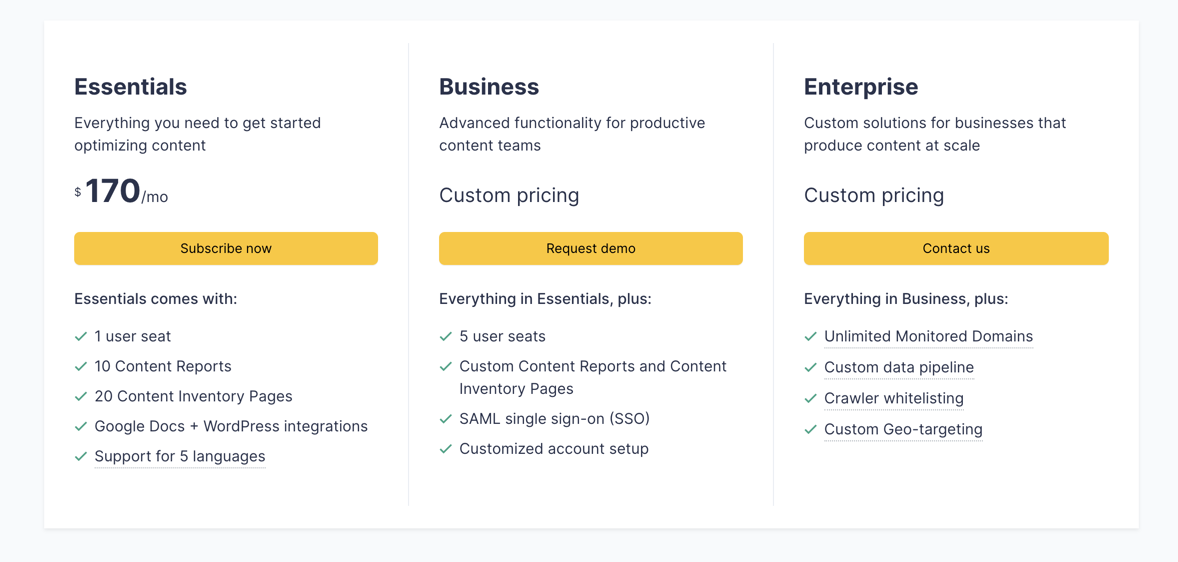
5. Clearscope support
Customer support is available via email for every pricing tier. I had a chance to interact with their support a few times (regarding technical questions and billing) and each time the Clearscope team was very quick to reply and solve all the issues I had.
Support center (released November 2023)
"Self-service" support with relevant articles for getting started and using specific features.
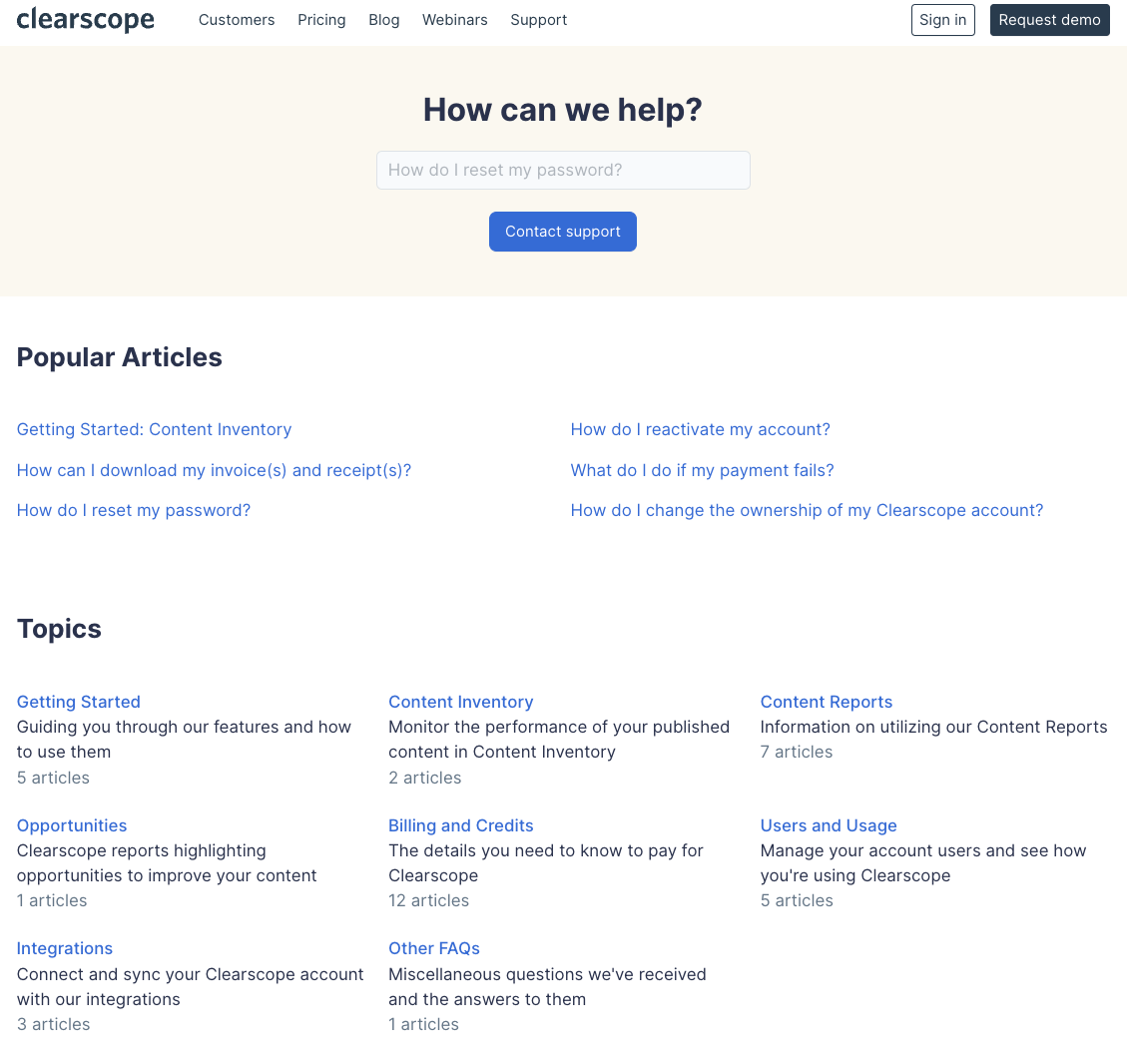
6. Account settings
There are two things that are worth noting when it comes to your account settings:
User seats: based on the plan you are using, you can add multiple users and as an account’s administrator, you can see how many reports each user is running.
Advanced settings: ability to exclude certain terms from all the future reports you are going to run. Useful if you want to exclude some low-relevance terms that constantly show up in your reports.
(Bonus) Domain blocking: if you have certain competitors that you would like to exclude in your reports, you can use this functionality. However, it will impact your reports and it may not be as accurate.
If you run out of your monthly credits, you can easily buy from 10 up to 50 credits (increments by 5) for an additional price.
You will also find other usual account settings such as your company’s information, billing and usage reports.
Clearscope: the verdict
I appreciate Clearscope’s simplicity — it’s very easy to navigate and operate, simple enough to understand for non-SEOs but powerful enough to provide useful insights.
It’s perfect for bigger teams or individuals who are writing more than one article each week and are looking to optimize their content workflow for preparing SEO content guidelines.
Clearscope also offers great support via email.
If you are an experienced SEO who is also writing content, I don’t think Clearscope will provide you with much value.
Also, if you are on a budget and your content turnaround is less than several articles a month, the pricing may be a little bit too steep.
All in all, I hope the information provided in this article as well as our own experience using Clearscope can help you decide whether Clearscope is the right SEO software for you!
Editor's note:
May 2023: This post was originally published on September 2022 and has been updated with new pricing and general readability improvements on May 2023.
July 2023: Article was updated with newest Clearscope feature releases (Content Inventory with Position Ranking, Semantic Grouping and Content Brief Templates).
December 2023: Updated with newest Clearscope feature releases (Support Center and Annotations). Improved articles formatting and navigation.
Related SEO article
Are you curious about learning more about Pinterest and getting started with SEO? Our Pinterest SEO guide will get you started!
About author Paulius Petkevicius
For more than 6 years Paulius has been working in the SEO industry and for the last 3 years he has been leading SEO team in MailerGroup (group of leading email marketing and marketing automation platforms) overlooking MailerLite, MailerSend and MailerCheck SEO strategy and operations.
Over the years Paulius accumulated vast experience (30+ clients) in the SEO field working in an agency, as a freelancer and in-house specialist with different size clients from various industries and regions.
