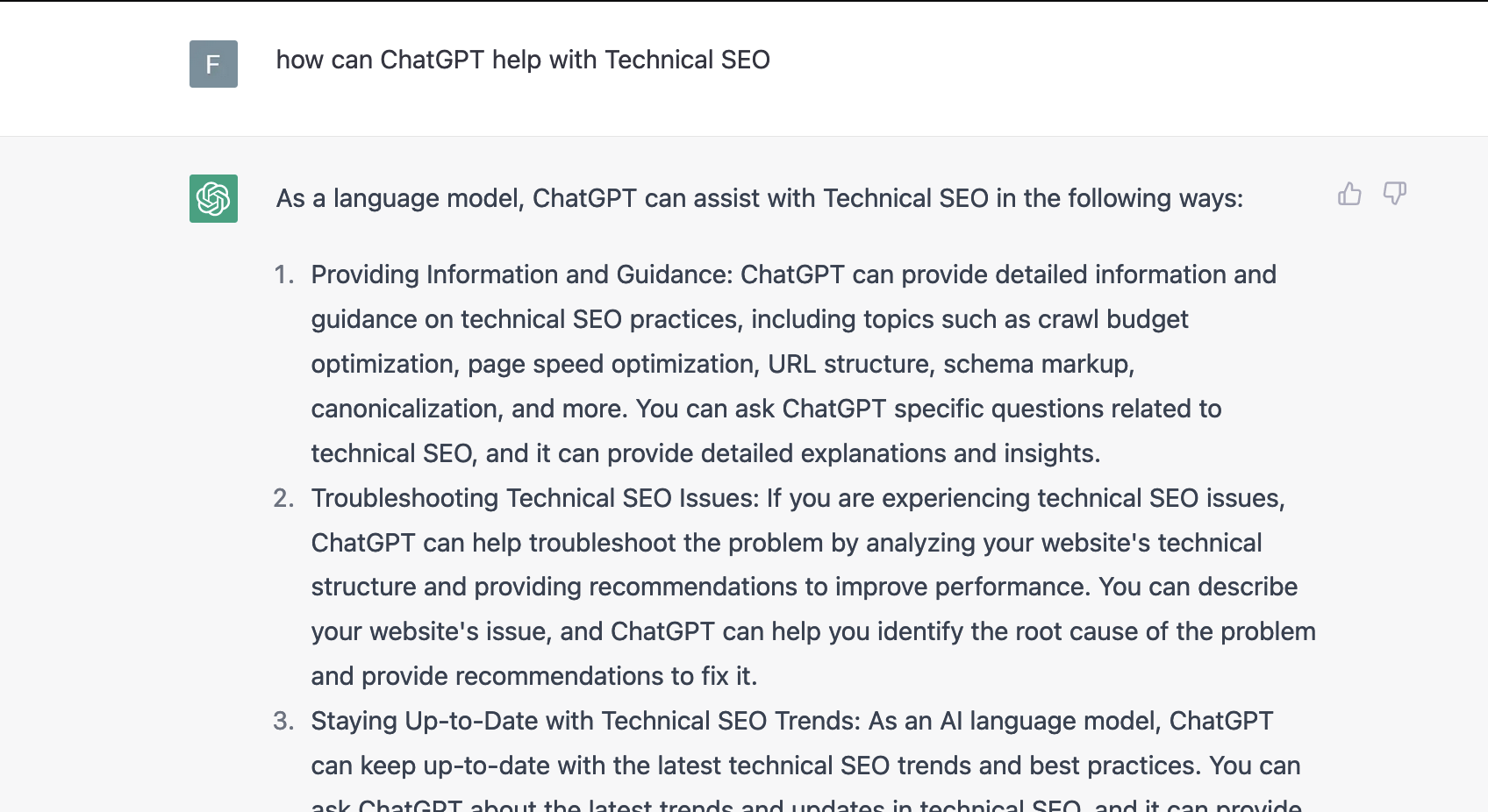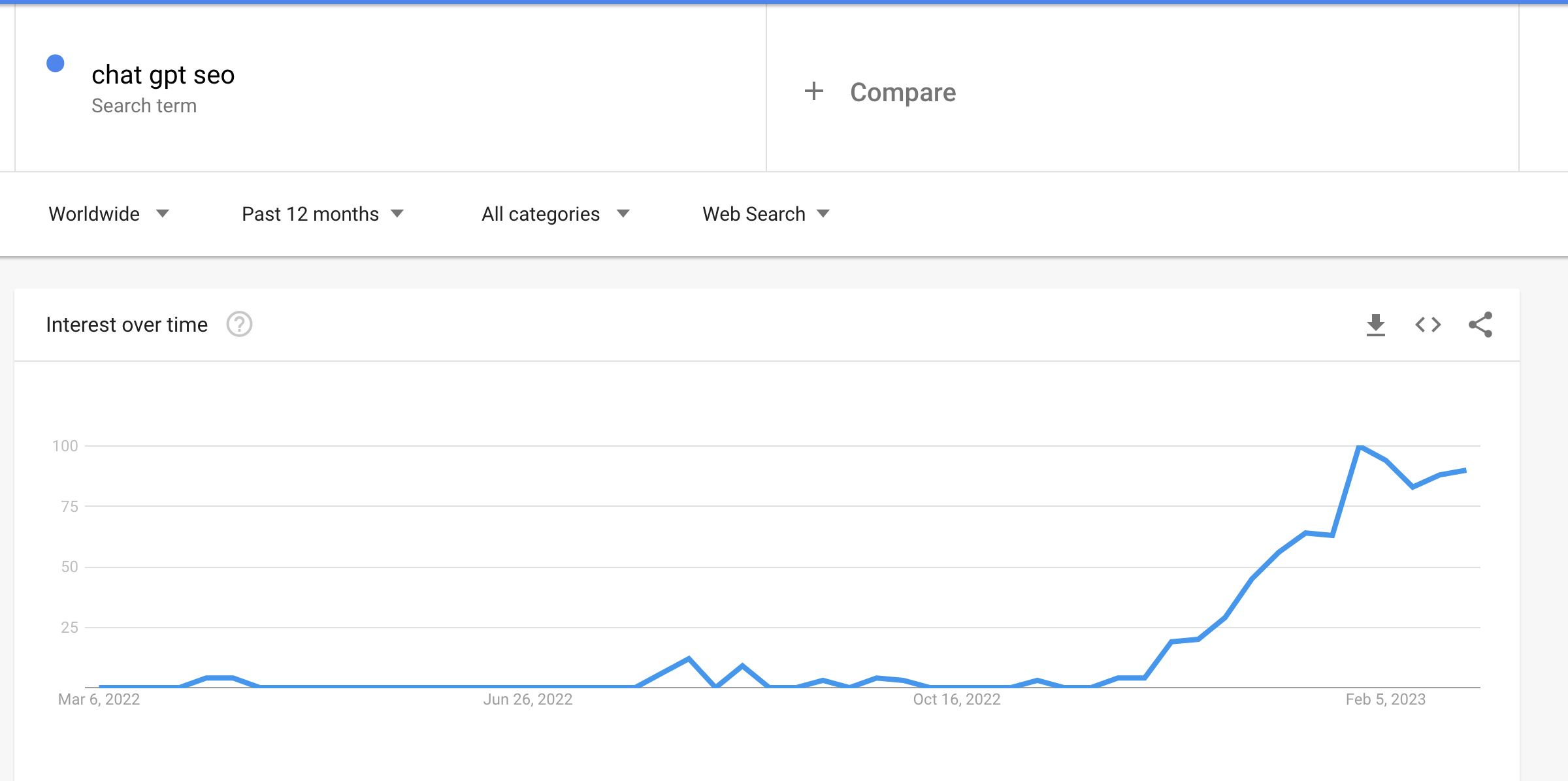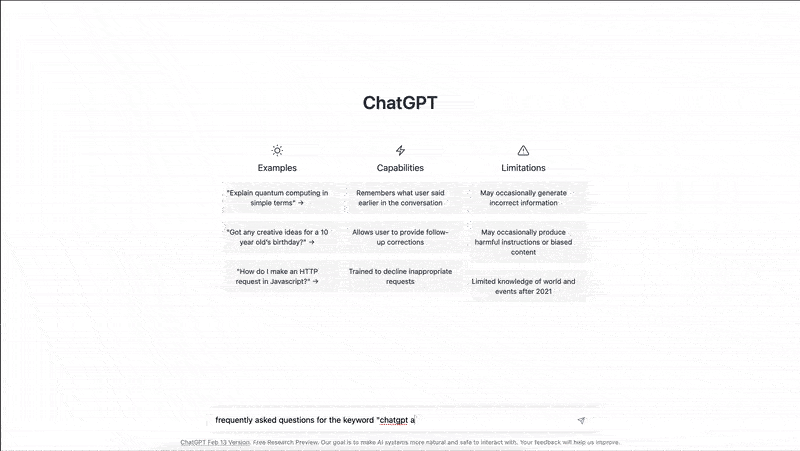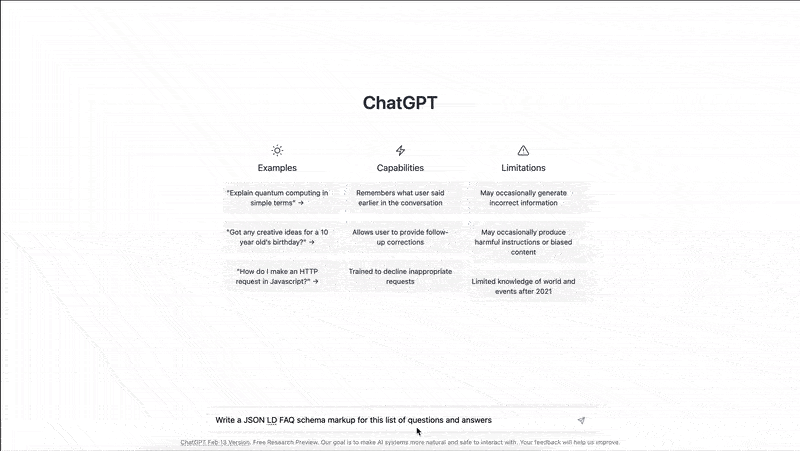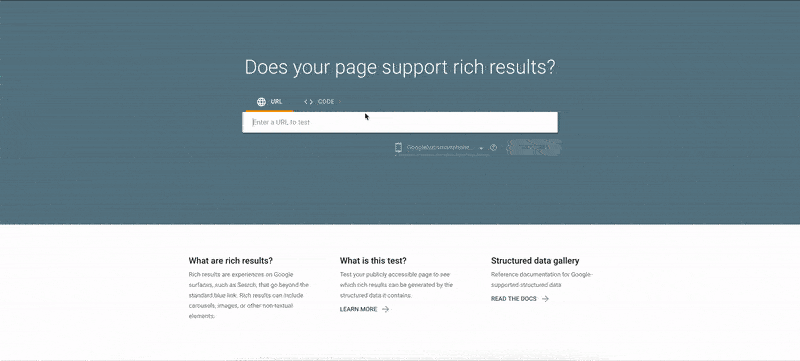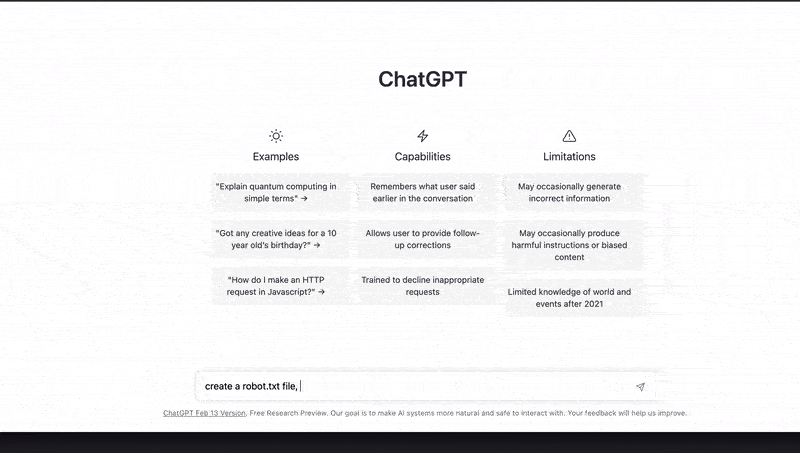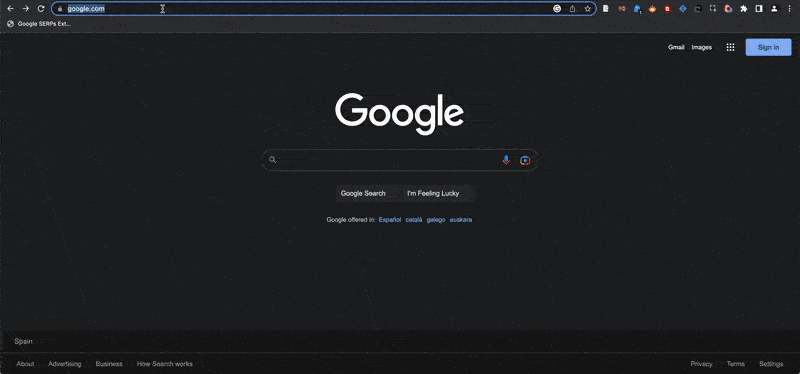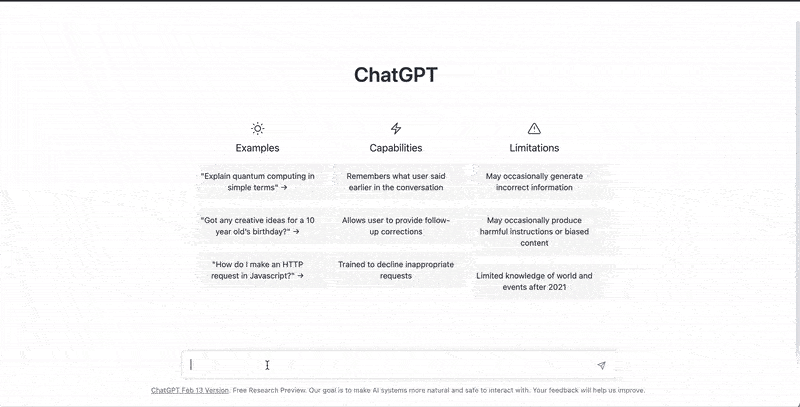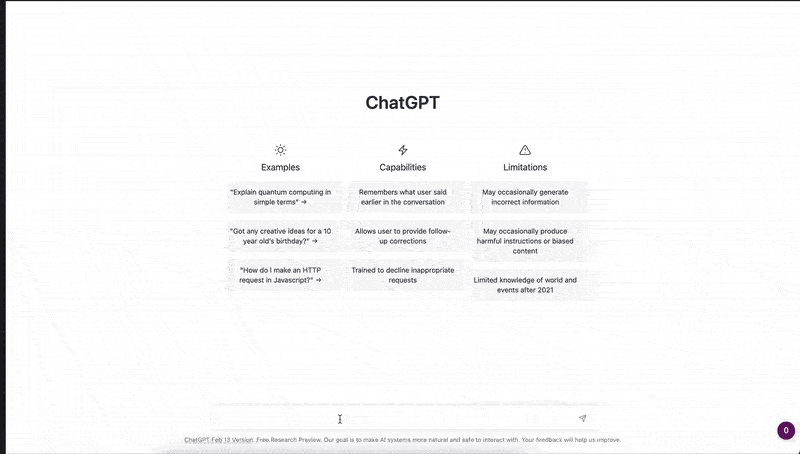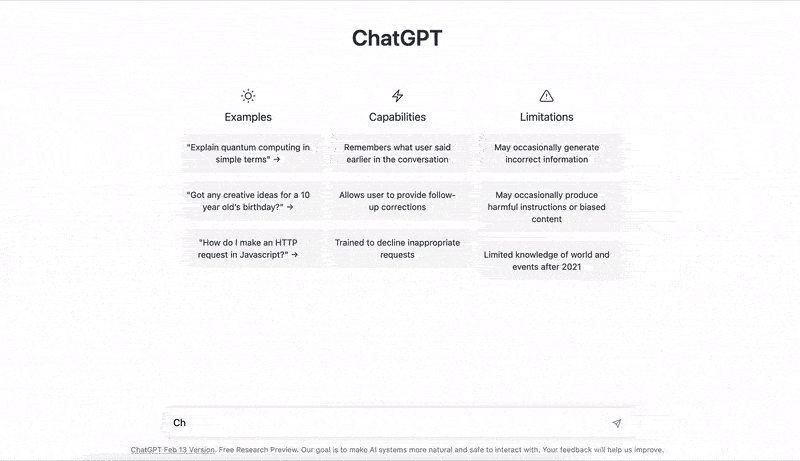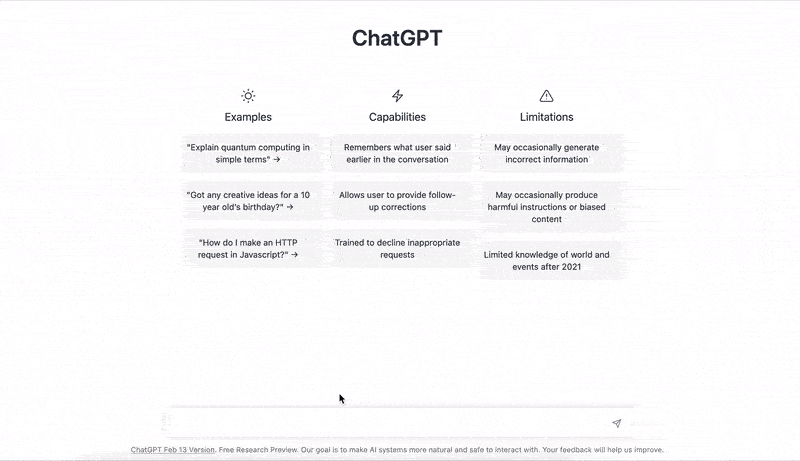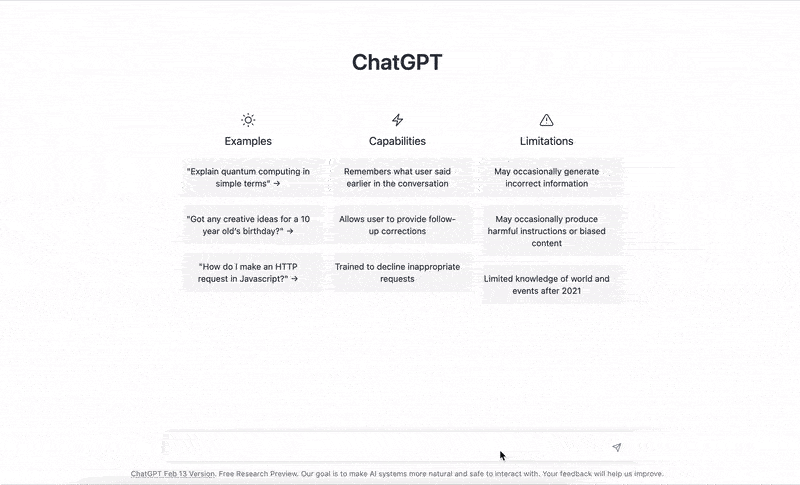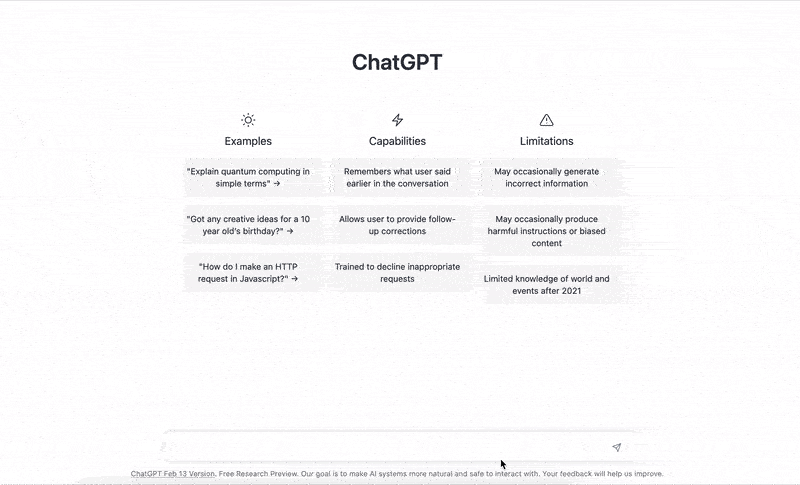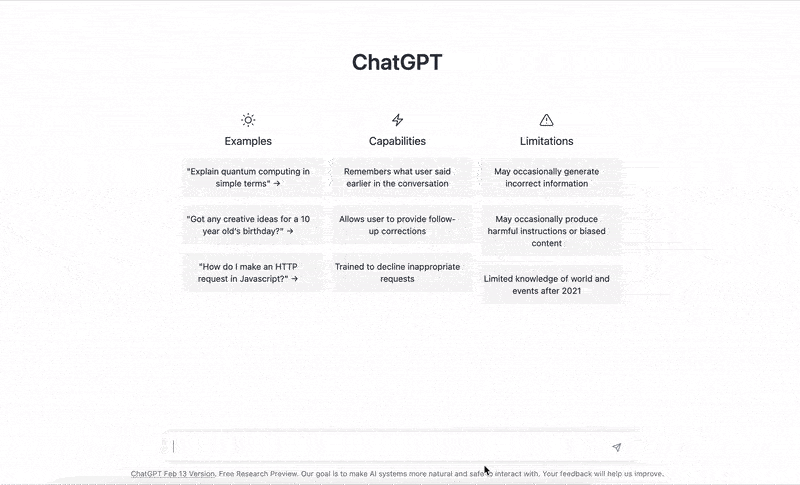In this article
-
What is technical SEO
-
How to use ChatGPT for technical SEO
-
1. Structured Data
-
2. Robots.txt
-
3. XML Sitemaps
-
4. Localization and hreflang tags
-
5. Check analytics and other tags
-
6. 404 Pages
-
7. 301 Redirects
-
8. Site Architecture
-
9. Page Speed / Performance
-
10. Getting Information and explanations for difficult concepts
-
A few things to remember:
-
In conclusion